To access your site’s files via SFTP, configure your SFTP client using the following settings:
Mode: SFTP (not regular FTP)
Host: sftp.wphostsites.nz
Port: 22
Username: Your SFTP Username (found in your welcome email or Client Area)
Password: Your SFTP Password (found in your welcome email or Client Area)
WPhost supports all major SFTP clients, including but not limited to:
- Transmit (Mac)
- Cyberduck (Mac)
- Filezilla (Mac / Windows)
- WinSCP (Windows)
- Forklift (Mac)
- And more!
We recommend FileZilla. The free FileZilla Client not only supports FTP, but also FTP over TLS (FTPS) and SFTP. To connect to your website using FileZilla, configure the FileZilla Client using the following settings:
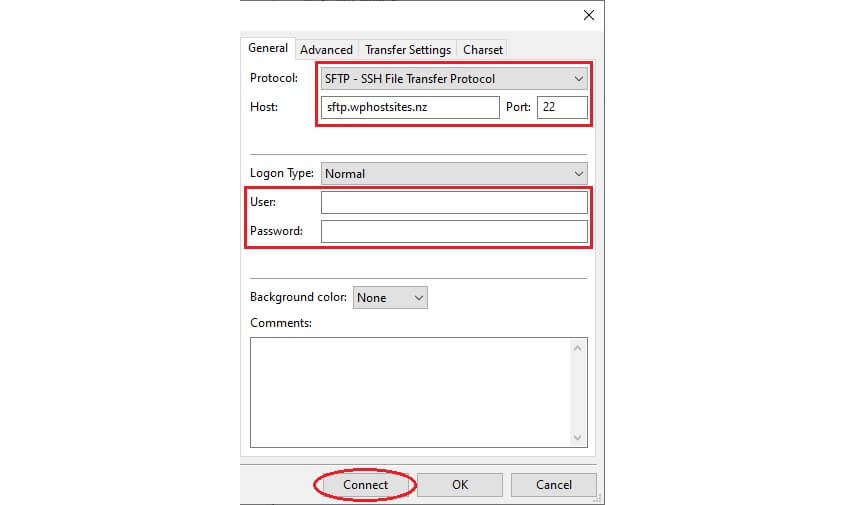
Watch our video guide as we show you where to find your SFTP access information:

