First, login to your Client Area.
Click on your name in the Account menu, then click Edit Account Details or click Update in the "Your Info" section and follow the instructions.
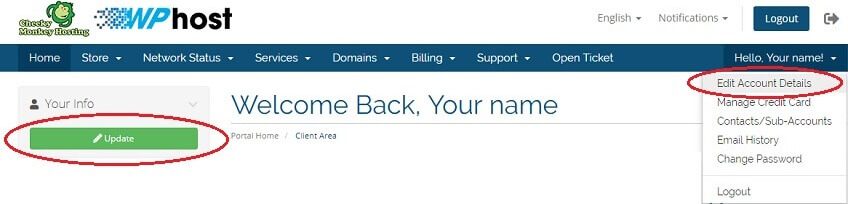
Our terms and conditions require you undertake to supply such accurate, complete full records and as are required by any relevant registrar and/or registry and to ensure that such details are kept updated and complete at all times.
To update the WHOIS contact information for your domain click on Domains, and then My Domains.
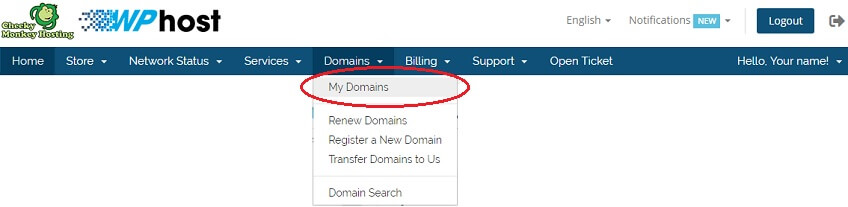
All your domain names are listed.
Next, select the domain name.
The selected domain's Overview page will be displayed.
Now, click on Contact Information from the menu or Update the WHOIS contact information for your domain from the domain's Overview panel.

You can make changes to your domain's Registrant, Administrative and Technical Contacts.
Submitted changes will be reflected against your domain(s) WHOIS information held with the domain registry.
It is important to keep your domain WHOIS contact information up-to-date at all times to avoid losing control of your domain.

