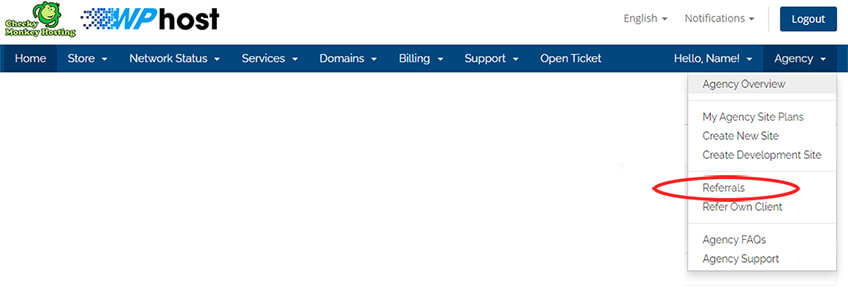A Request Withdrawal button appears on your Agency Referral’s page when your available commissions balance matures (60 days).
To request a withdrawal, login to your Client Area.
Next, click on Agency and then Referrals.
Click on Request Withdrawal.
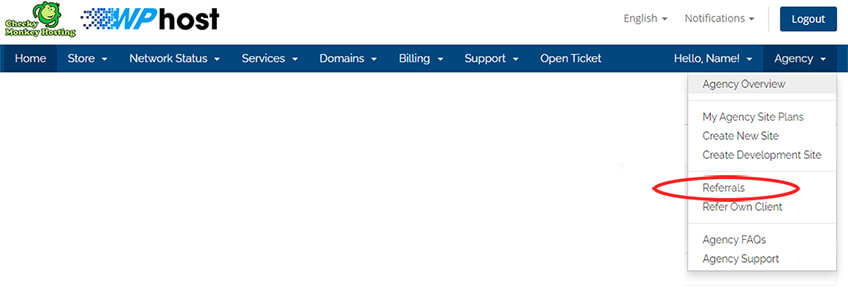
A Request Withdrawal button appears on your Agency Referral’s page when your available commissions balance matures (60 days).
To request a withdrawal, login to your Client Area.
Next, click on Agency and then Referrals.
Click on Request Withdrawal.