First, login to your Mail Control Panel.
Next, click on Manage Aliases.
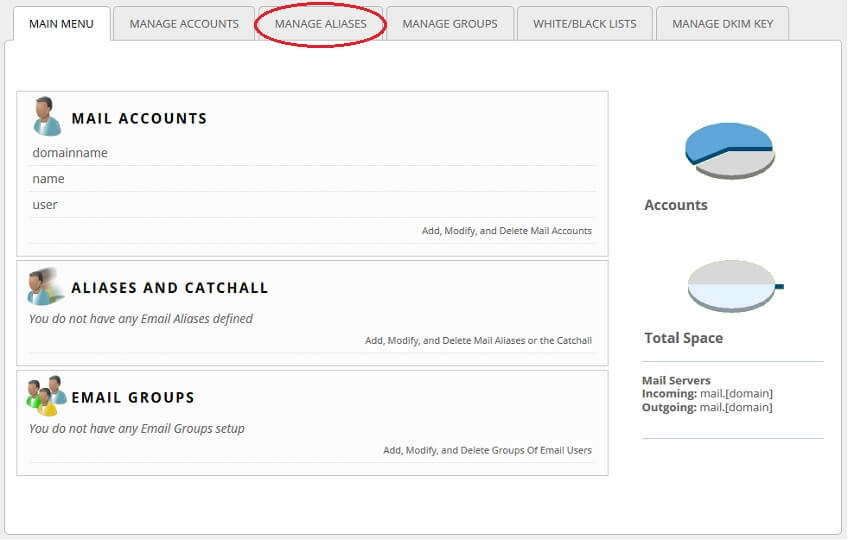
Click the trashcan icon to the left of the alias you wish to delete and confirm this on the next screen to remove the alias.
Removing an alias will not delete any mail from the mailbox. While it cannot be undone, you can re-create the alias if you deleted it accidentally.

