The IP address of your site can be found in your welcome email. You can also find your site IP address in your Client Area.
First, login to your Client Area.
Next, click on Services and then My Services.
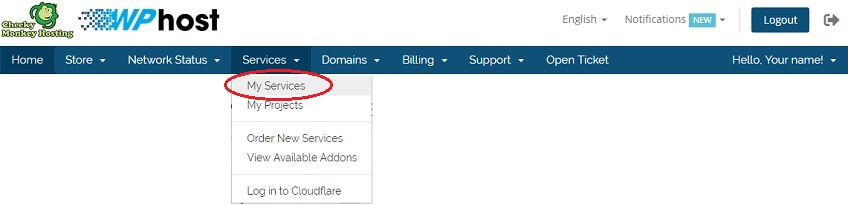
Your existing Products & Services will be displayed.
Select the site by clicking on the Product/Service.
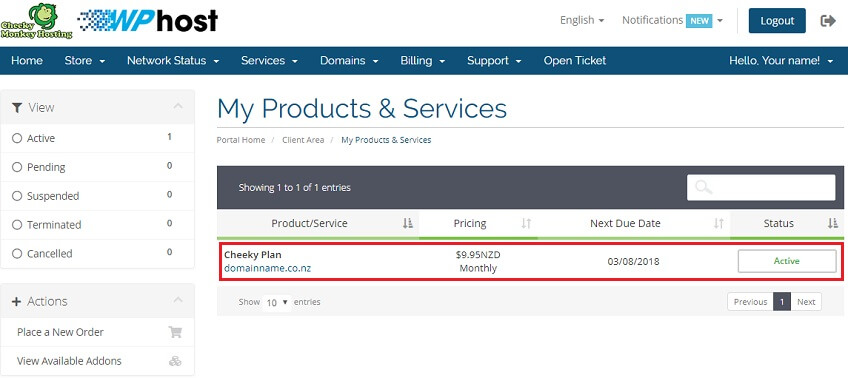
The IP address for the given site will be displayed in the Hosting information tab.

