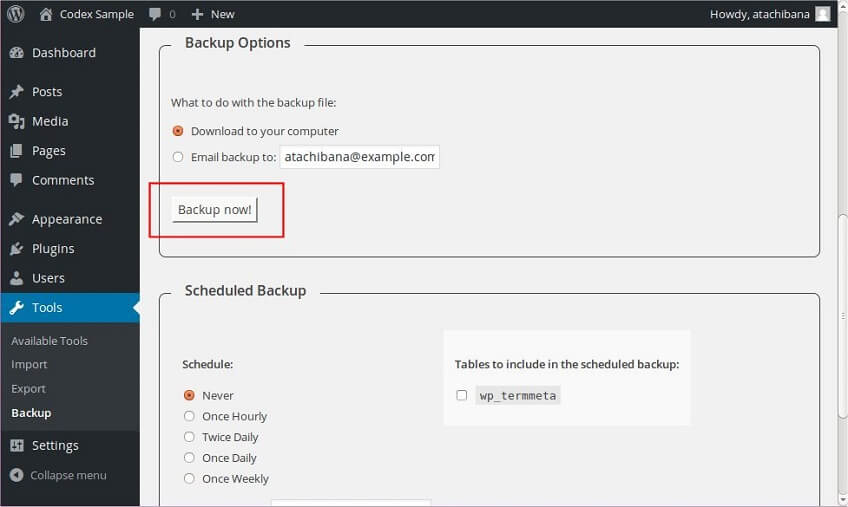WPhost can pack up your backup files, including all uploaded files (/wp-content/uploads) and the site’s database, and send them your way at anytime - simply open a support ticket.
Alternatively, you may wish to download your WordPress database on demand from your WordPress Dashboard. The Database Backup for WordPress plugin allows you to easily download your WordPress database on the fly.
First, install and activate the Database Backup for WordPress plugin.
Next, navigate to the Tools menu from your WordPress Dashboard and click Backup.
Select all the tables you'd like to download as part of your backup. Core WordPress tables will always be backed up.
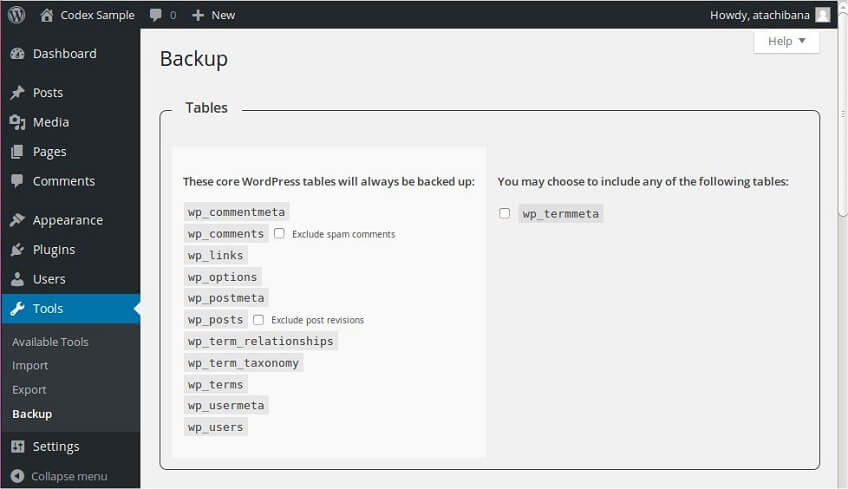
Select how you’d like the backup to be delivered. Selecting Download to your computer will send the backup file to your browser to be downloaded.
Now, click the Backup now! button to download your WordPress database.